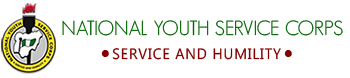UPDATED 2025: How to Correct Course of Study on the NYSC Portal
UPDATED 2025: How to Correct Course of Study on the NYSC Portal
Sometimes, mistakes happen, and the course of study you selected during your NYSC registration might not be accurate. Don’t worry; you can correct it on the NYSC portal with a few simple steps.
Steps to Correct Your Course of Study:
- Log in to Your NYSC Dashboard:
- As with the date of birth correction, start by logging into your NYSC portal.
- Click on the Course of Study Link:
- Navigate to the section where you can make updates to your academic details and click on the link for Correction of Course of Study.
- Select Your Correct Course:
- From the list of available courses, choose your correct course of study.
- Click Submit:
- After selecting your correct course, click the Submit button to save the changes.
And that’s it! Your course of study will now reflect the accurate information.
Additional Tips for a Smooth Correction Process:
- Double-check your information: Before making any updates, ensure that all the details (e.g., WAEC exam number, course of study) are accurate.
- Be patient: After submitting changes, allow the system a bit of time to reflect your updates.
- Contact NYSC Support: If you encounter any issues or your corrections aren‘t reflected after a reasonable period, don’t hesitate to reach out to the NYSC support team for assistance.
Correcting course of study on the NYSC portal has never been easier. Thanks to the collaboration with WAEC for the straightforward process for updating your course, you can now ensure your records are accurate. Always remember to check your details carefully before submitting corrections to avoid any future complications.